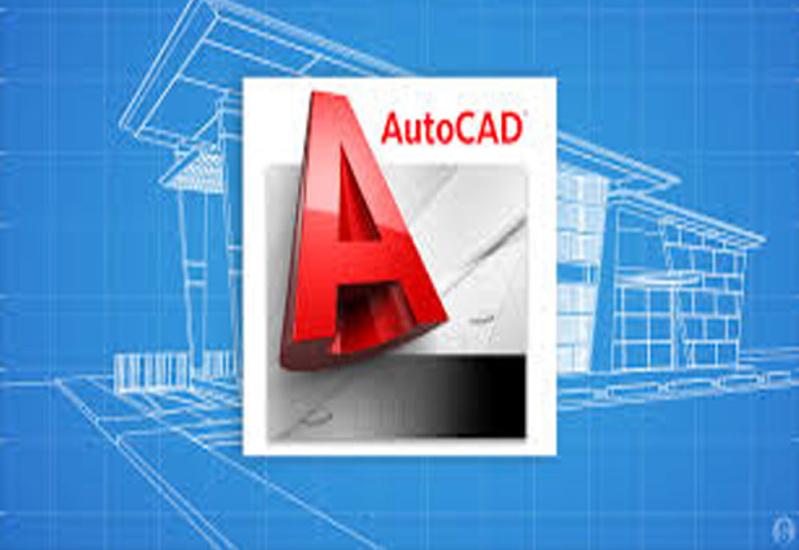Module-I AutoCAD (2D)….……………………………….60 Days.
Introduction.
- Interface (Home/Insert/Annotate/View/Etc.)
- Command Line
- Status Toggles(Snap/Grid/Polar/Osnap/Otrack)
- Drawing Controls
- Units
- Workspace
Home.
- Line
- Polyline
- Circle
- Arc
- Rectangle
- Ellipse
- Spline
- Polygon
- Ray
- Hatching
- Gradient
Inquiry.
Modify.
- Move
- Copy
- Rotate
- Mirror
- Fillet
- Trim
- Extend
- Erase
- Offset
- Explode
- Array
- Stretch
- Break
- Polyline edit
- Hatch
- Scale
Layers.
- Creating layers
- Managing layers
- Isolate/un isolate
- Changing layers
- Line type
- Line weights
Annotation.
- Dimensions
- Text
- Dimension style
- Text style
- Leaders
Properties.
- Colures
- Line weights
- Line types
- Line type scaling
Block.
- Create
- Insert
- Edits
- Explode
- Export
Insert.
View.
Plot/print.
- Model Space
- Layout/Workspaces
- Viewports
- Layout Scaling
- Paper Setup
- What To Plot
- Plot Scale & Plot Offset
Module-Ii AutoCAD (3D)………………………………….30 Days.
Introduction.
Modeling.
- Polysolid
- Box
- Wedge
- Cone
- Sphere
- Cylinder
- Torus
- Pyramid
- Helix
- Planer surface
- Extrude
- Press sweep
- Revolve
- Loft
- Union
- Subtract
- Intersect
- 3d move
- 3d rotate
- 3d align 3d array
- Orbit.
- Constrained orbit
- Free orbit
- Continuous orbit
Solid Editing.
- Extrude surfaces
- Move faces
- Offset face
- Delete face rotate face
- Taper faces
- Copy faces
- Color faces
- Fillet edges
- Chamfers edge
- Copy edge &
- Imprint edge
- Clean
- Separate
- Shell
- Check
View.
- Named view
- Top, bottom, view, right , front and back
- SW isometric
- SE isometric
- NE isometric
- NW isometric
- Create camera
- Previous view
Visual Styles.
- 2d wireframe
- 3d wire frame visual style
- 3d hidden visual styles
- Realistic visual style
- Conceptual visual style
- Manage visual style